Day 81 of #90daysofdevops
Hey Techies! Welcome to this blog
In this blog, we are going to start with DevOps Project.
Project Description
The project is about automating the deployment process of a web application using Jenkins and its declarative syntax. The pipeline includes stages like building, testing, and deploying to a staging environment. It also includes running acceptance tests and deploying to production if all tests pass.
Procedure: Setting Up Jenkins and Docker on AWS EC2 Ubuntu Instance
Install Trivy for Image scanning
Access Jenkins Dashboard
- Open your browser and go to the Jenkins dashboard using the instance's public IP followed by port 8080.
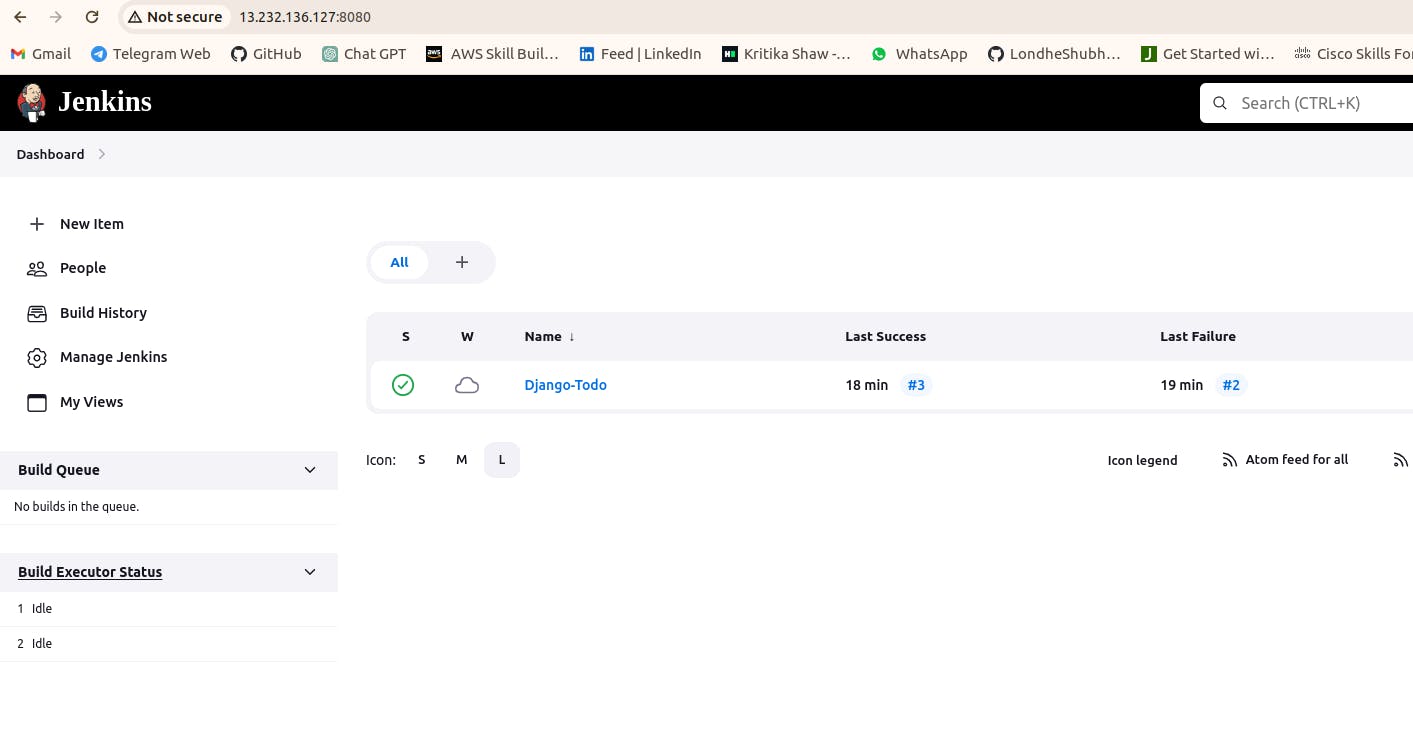
Create a New Pipeline Project
- Navigate to the Jenkins dashboard, click on "New Item," provide a project name, and choose "Pipeline" as the project type.
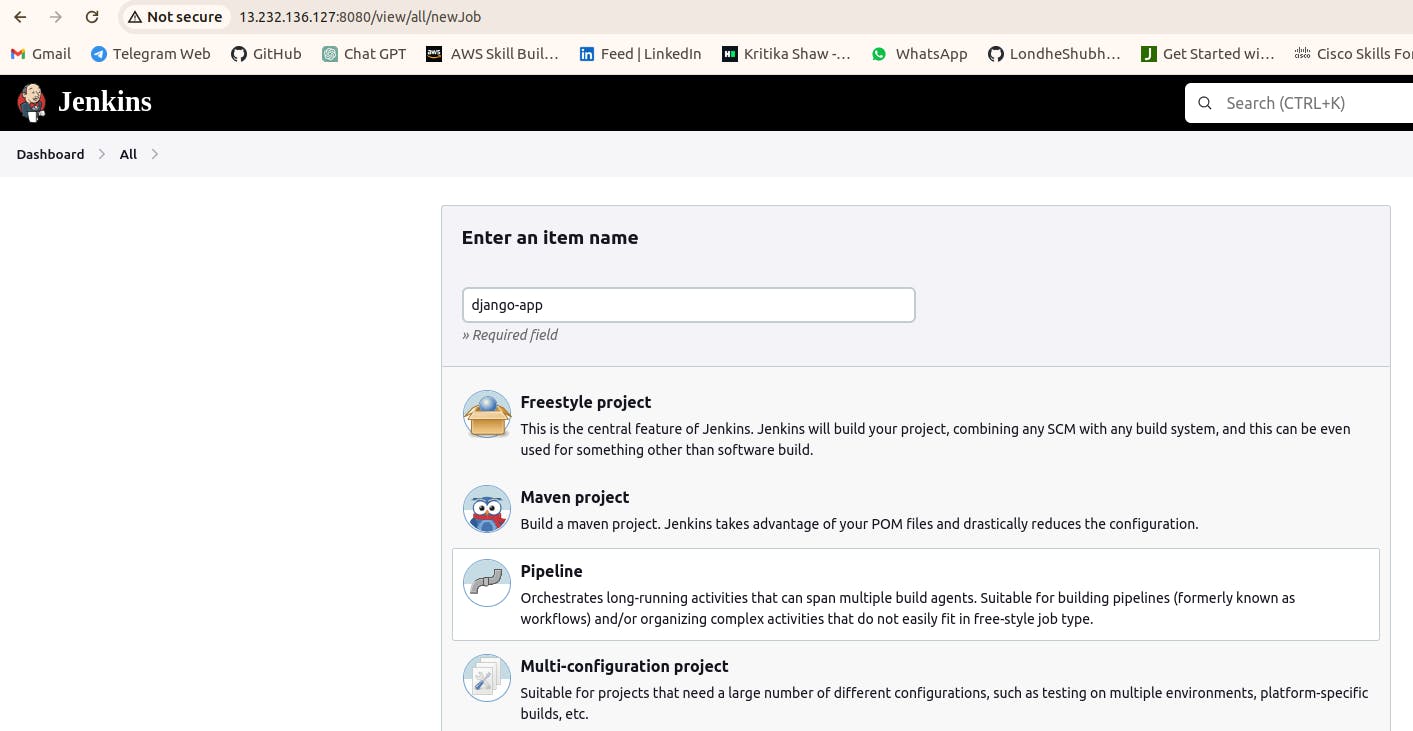
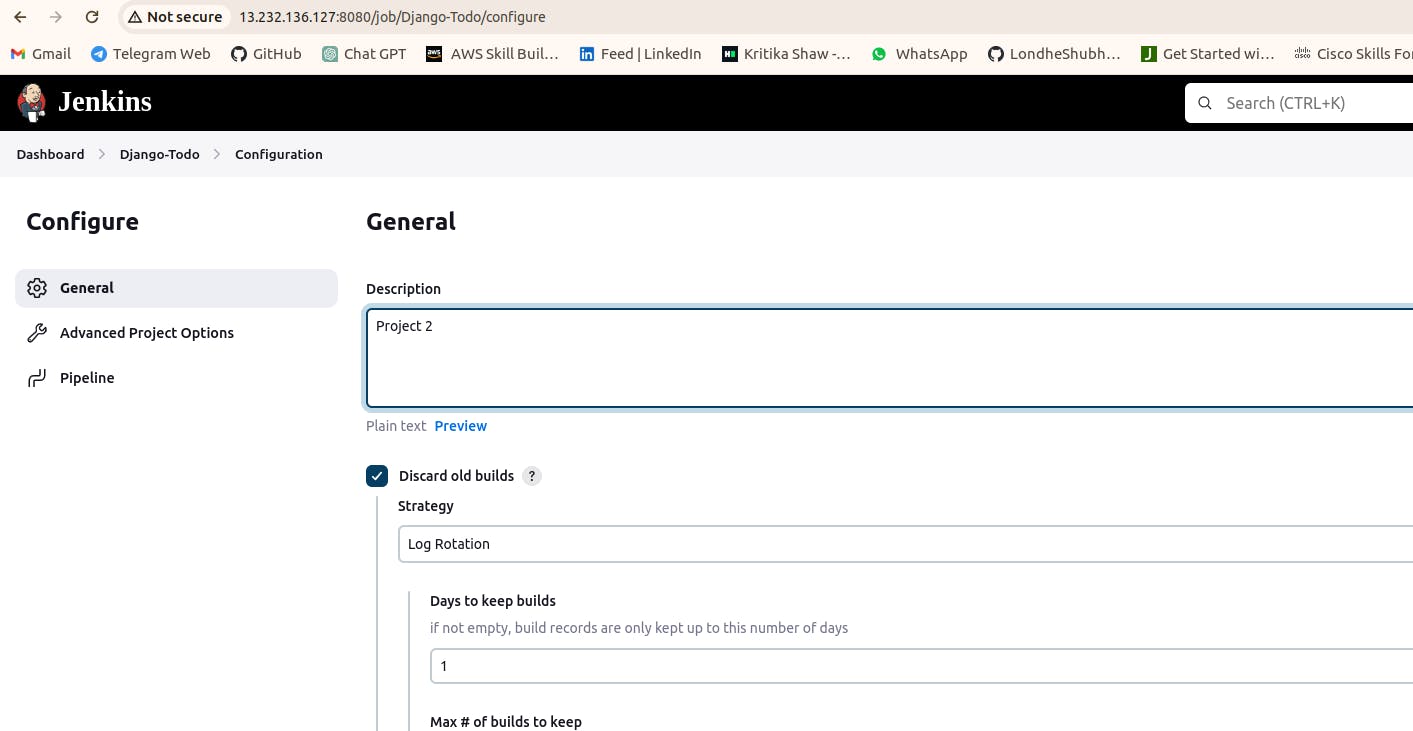
Configure Pipeline Script
In the project configuration page, go to the pipeline section, select "Pipeline script," and write the pipeline script.
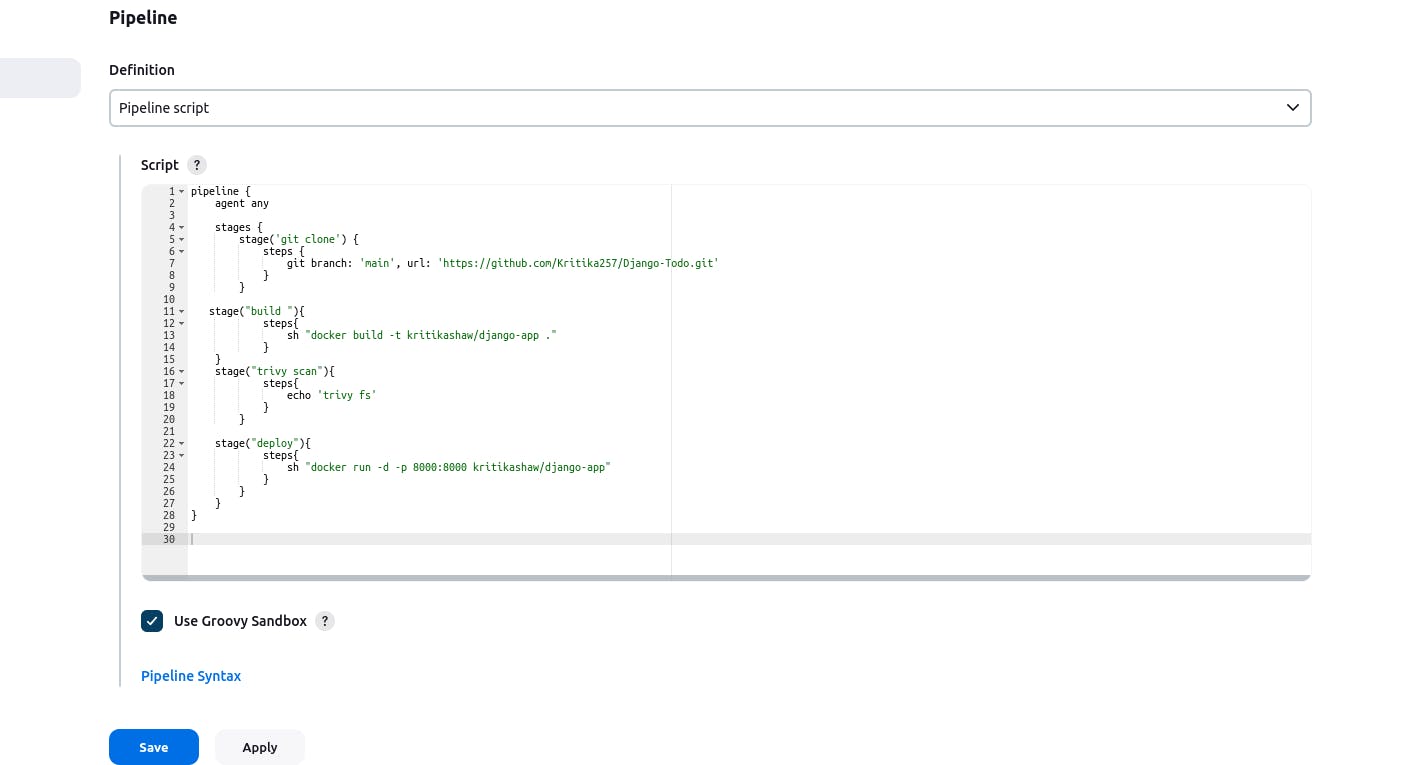
Pipeline Script Overview:
Agent: Specifies where the Jenkins build job should run.
Stages: Consists of executable stage blocks, including Checkout, Build, Test, and Deploy.
Steps: Contains the operations to be performed within Jenkins.
Build and View Results
- Manually build the project by clicking on "Build Now" in the project’s main page.
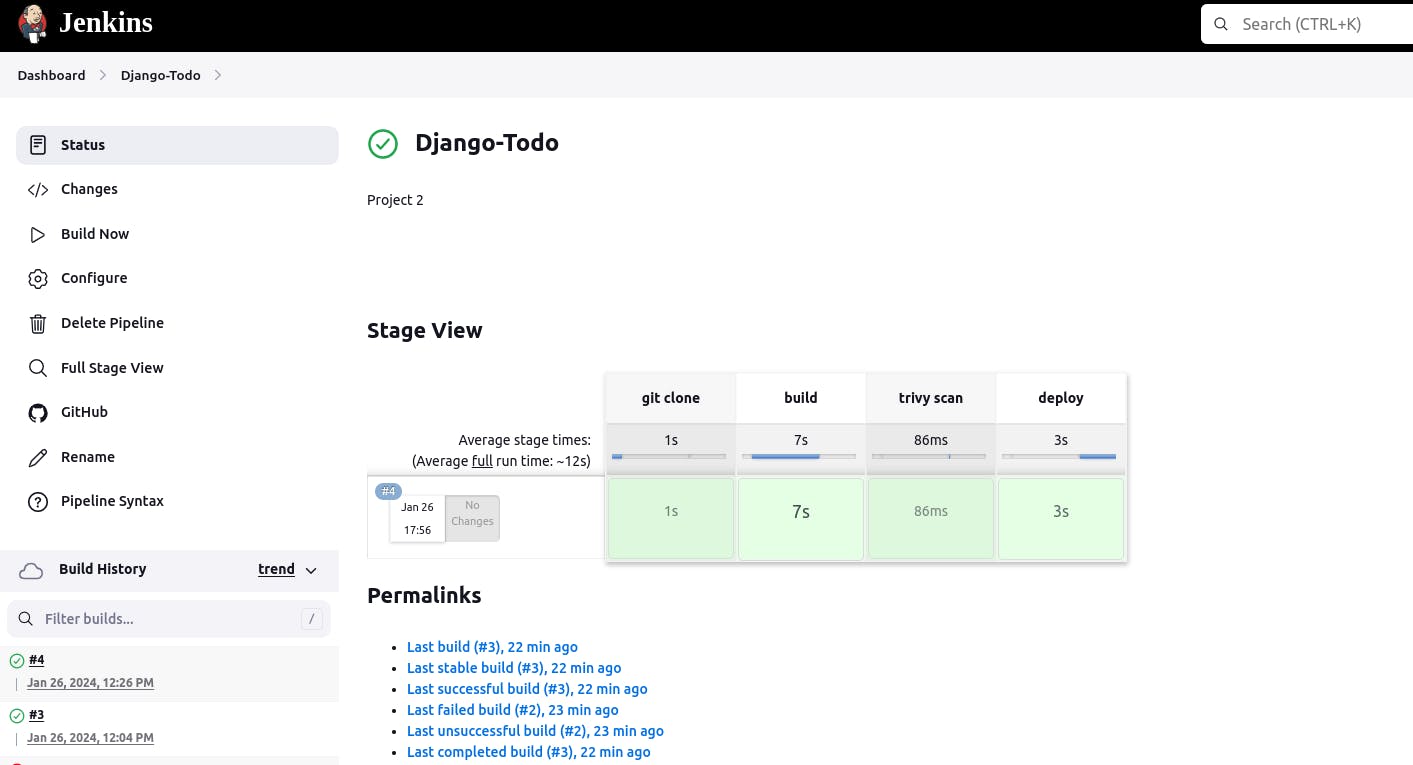
View the build results, console output, and stage view for each step.
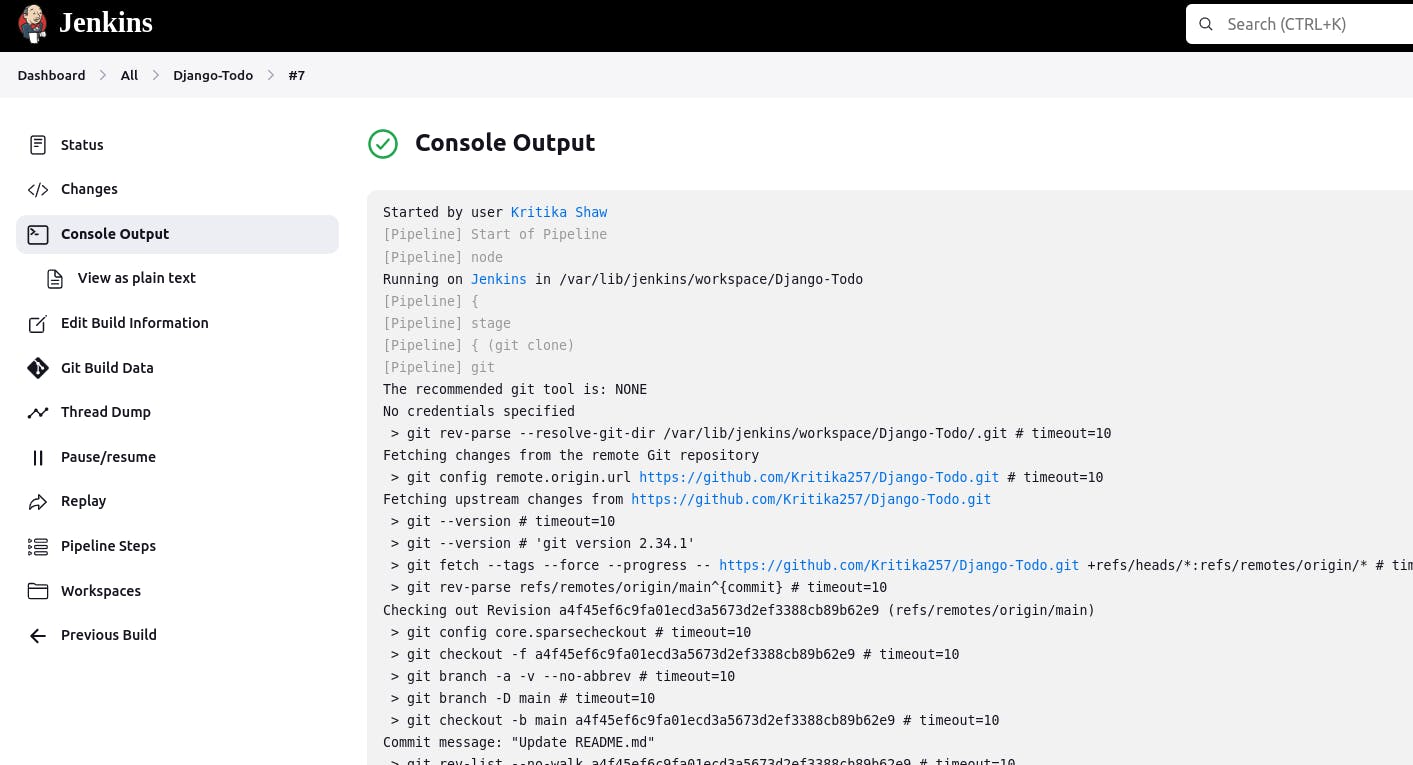
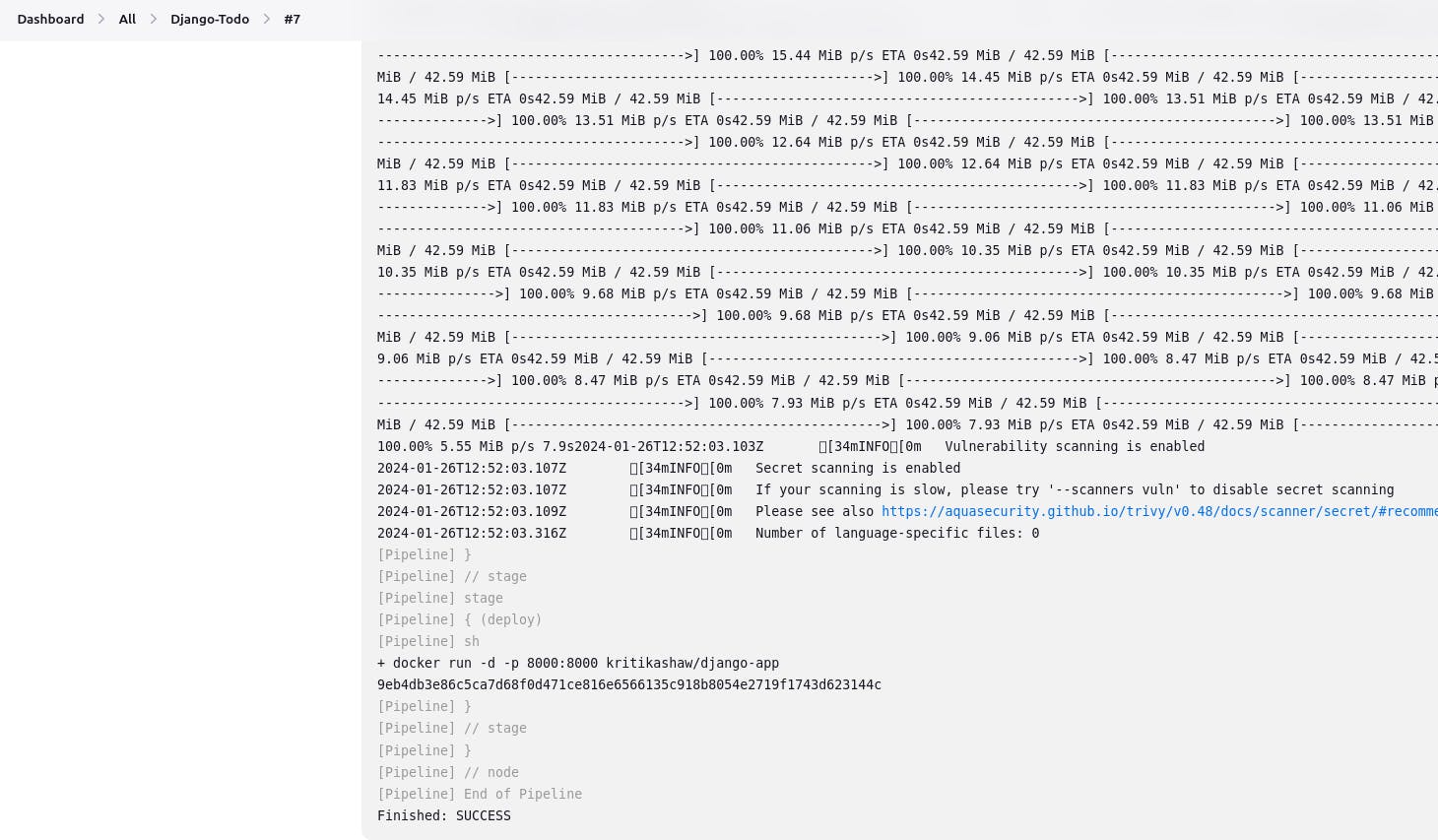
Docker Image and Container Creation
- Docker image and container are created using the Jenkins pipeline.
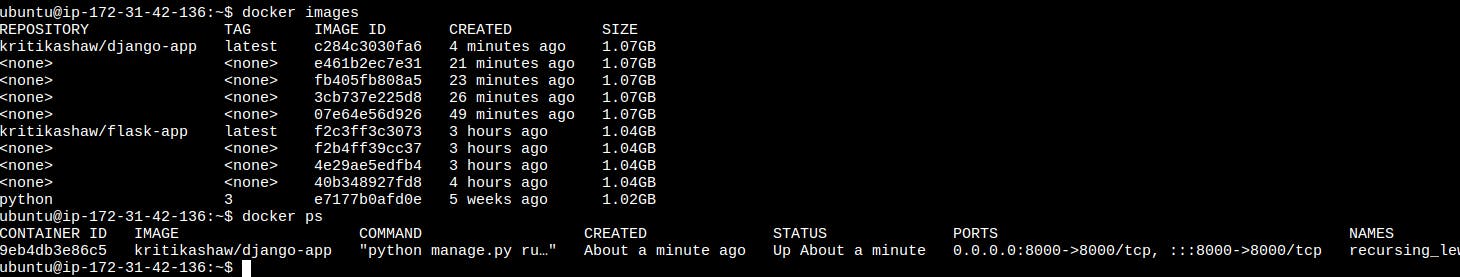
Access the Deployed Application
- Browse the public IP address with port number 8000 to access the deployed application.
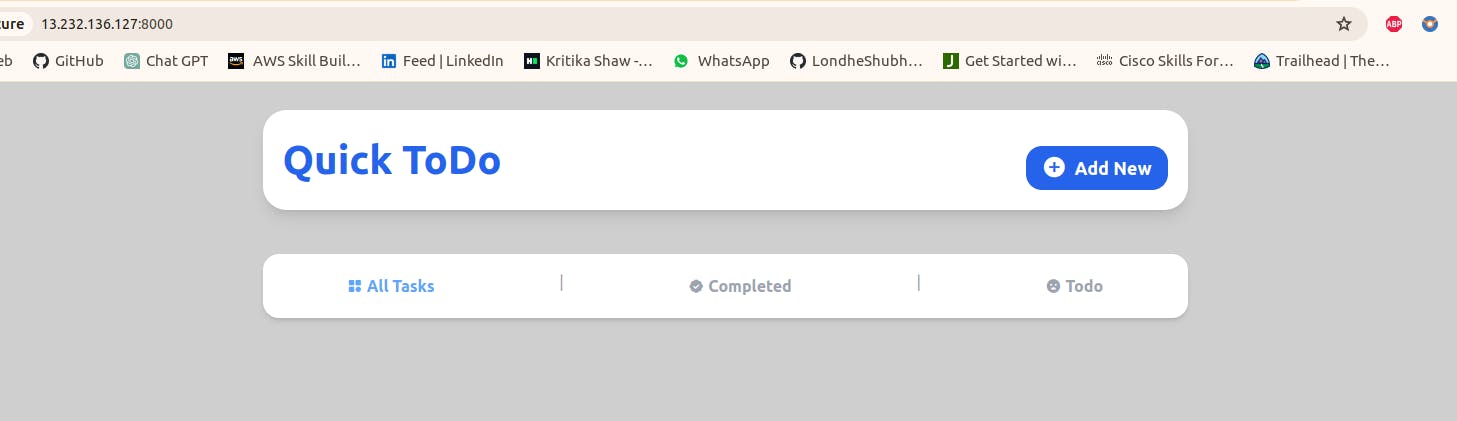
Thank you so much for taking the time to read till the end! Hope you found this blog informative and helpful.
Feel free to explore more of my content, and don't hesitate to reach out if need any assistance from me or in case of you have any questions.
Happy Learning!
~kritika :)
Connect with me: LinkedIn
